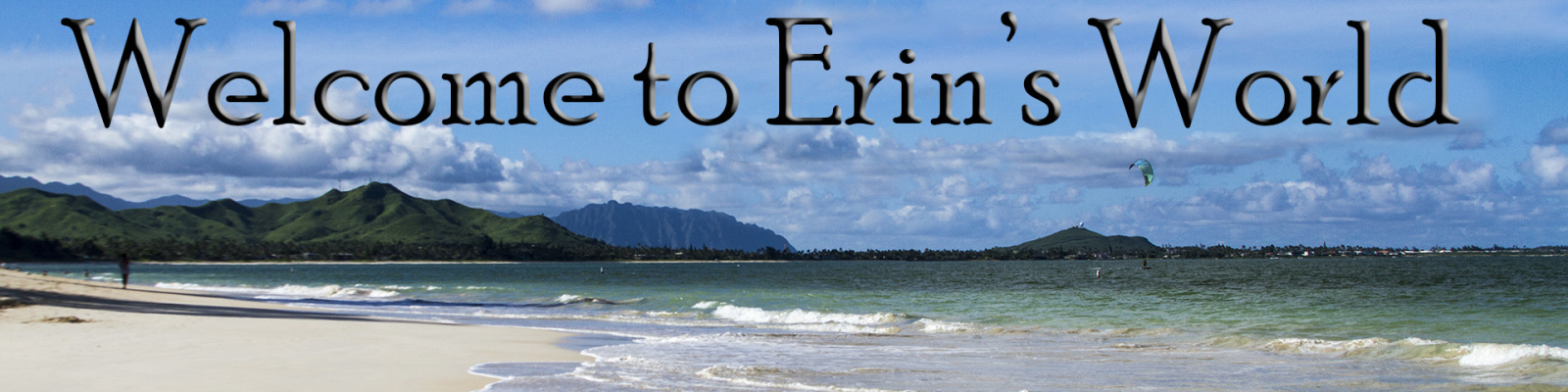Table of Contents
By now, pretty much everyone has their kids at home and is having to take a crash course in homeschool of one form or another. I’m sure it’s stressful for a lot of families to balance doing their own jobs from home, taking care of the home, making sure the kids are getting their homework done, making sure the kids are practicing things they’ve learned, helping kids with homework, and keeping kids from killing each other. Sheesh. That makes me exhausted just typing it.
When it comes to helping kids with their homework and helping them understand the concepts better, my guess is that math is up at the top for the class most parents hate helping their kids with and kids hate doing. Thankfully, sites like Calculators.org have tools to help you make learning a bit more fun.
What I like about this site is that there are a variety of games that vary in both style and what is taught. First up are the math games.
MATH GAMES
They’ve got games like Count Fingers where kids just need to count how many fingers are shown on the screen and they’ve got games like Math Boy where you can choose a mathematical operator to practice and each correct answer helps the child’s character defeat a monster. The simplicity is nice on Count Fingers because it’s a good visual way to learn how to count or the child can do more advanced counting by adding the fingers on each hand. Math Boy is fun because it mimics a game style kids will find on their phones.
Stepping up to games for more advanced learners, you can find games such as Math Game For Kids where you have three seconds to select the correct answer to an equation or the game is over. The equations themselves are fairly easy, it’s just the three seconds to select an answer that makes the game more challenging.

Tap the Operator is a game where kids have to look at the answer and then the two numbers provided to figure out which operator is correct. This one also has fairly simple equations, but requires quick thinking to select the answer before the time runs out.

Some of the other math games I enjoyed were Quick Math Practice, Sinal Game, Math Pop,
NUMERICAL BASICS
There are seven games in this section that go over numerical seniority (selecting the highest number), putting numbers in order either highest to lowest, counting, adding numbers to a sequence order, determining whether a number is even or odd, guessing numbers within a range, and determining whether a number is higher or lower than the previous number. These are all fairly simple games and would be good for kids who get stressed or overwhelmed when trying to learn these concepts.
LOGIC-BASED MATH GAMES
I actually really enjoyed these games. They’re fun and simple and require some creative thinking. I would actually recommend these for adults because they’re great ways to keep yourself sharp on critical thinking, being creative, and developing logic. I’ll probably play these ones a lot. They have difficulty levels from Easy to Super Difficult.
PUZZLES
Most of these games are digital versions of the puzzles we play with our families. Some have traditional puzzle piece shapes, some are squares, and some are multiple geometric shapes. There are also matching memory games and ‘spot the difference’ games.
The only game in this section that seemed out of place was the Human Anatomy learning resource. You can hover over different body parts on the graphic to see what they’re called, but if you click on it you’re taken to a learning resource. Putting this in the Puzzles section seems a little odd.
LEARN COLORS & COLORING
The title of this section is a little misleading. There are three digital coloring books and one game for identifying colors. The game for identifying colors is not made for those who are actually learning their colors. Even on the easiest setting, this game goes really fast and only gives you a few seconds to give a correct response.
QUIZ GAMES FOR KIDS
There are two games in this section and I actually really enjoyed playing them. These are for more advanced learners. The questions in both games are more for middle or high schoolers. It’s fun to play them as an adult and see how much I remember from what I learned in school.
PHYSICS GAMES
Most of these games are definitely for more advanced learners who understand cause and effect and can think a few moves ahead of the one they’re making. Some are fairly simple, but still not really for grade-school kids. I had fun checking these games out, but it made me realize how little I pay attention to this sort of thing.
GAMES FOR PRESCHOOLERS
These games are super simple to help kids learn the names of animals, letters in the alphabet, colors, shapes, counting, foods animals eat, matching items to shadows, and whether an item is edible or nonedible. These games are all very simple and very basic, easy enough for young children to get the hang of and learn. The super cute cartoon graphics are a plus.
TYPING GAMES
These two games are similar to video games, so kids might actually enjoy practicing their typing. One game fights zombies when you spell a word correctly before the zombie gets to you and the other loses lives if you don’t spell a word before it gets to the other side of the screen.
WORD SEARCH GAMES
Word searches are a must-have for any type of digital gaming pool. This selection includes a kid-level word search, a word search for capital cities around the world, a word search that can be set to one of six different languages, and a couple word searches where they don’t tell you what words are in the puzzle, though one requires that the letters be adjacent and the other just requires that the letters be on the board.
CROSSWORDS
Here you will find three games: a standard crossword puzzle, a crossword puzzle geared towards web designers, and a game that is a mix of connect the dot and a crossword puzzle where you connect the letters to spell the word that goes in the empty space. It’s pretty fun.
WORD PUZZLES
This section has a variety of word games that vary in age ranges. Most are for a bit more advanced learners, but a few would be good for younger learners.
Pros
- Great variety in style
- Variety in what is taught/practiced
- Visuals that are appealing to kids
- Difficulty levels are clearly indicated
- All games have instructions for how to play
- Most games have multiple difficulty modes
- Skill level for the games ranges from very young learners to more advanced learners
Cons
- The timers tend to go a little fast in some games
- Not all the games provide options to turn the sound off
- A few of the games load quite slowly
- Not all the games tell you the correct answer when you get it wrong
- Only some games allow the use of the keyboard
Overall, I feel like the pros very much outweigh the cons. There are so many fun games on this site and I spent way more time than I should have just playing around and having fun. I’m definitely going to be hanging out on this site a lot while stuck at home. These games don’t make me feel like I’m wasting time because I’m actually learning and refreshing things I learned back in school. Hooray for fun with education!